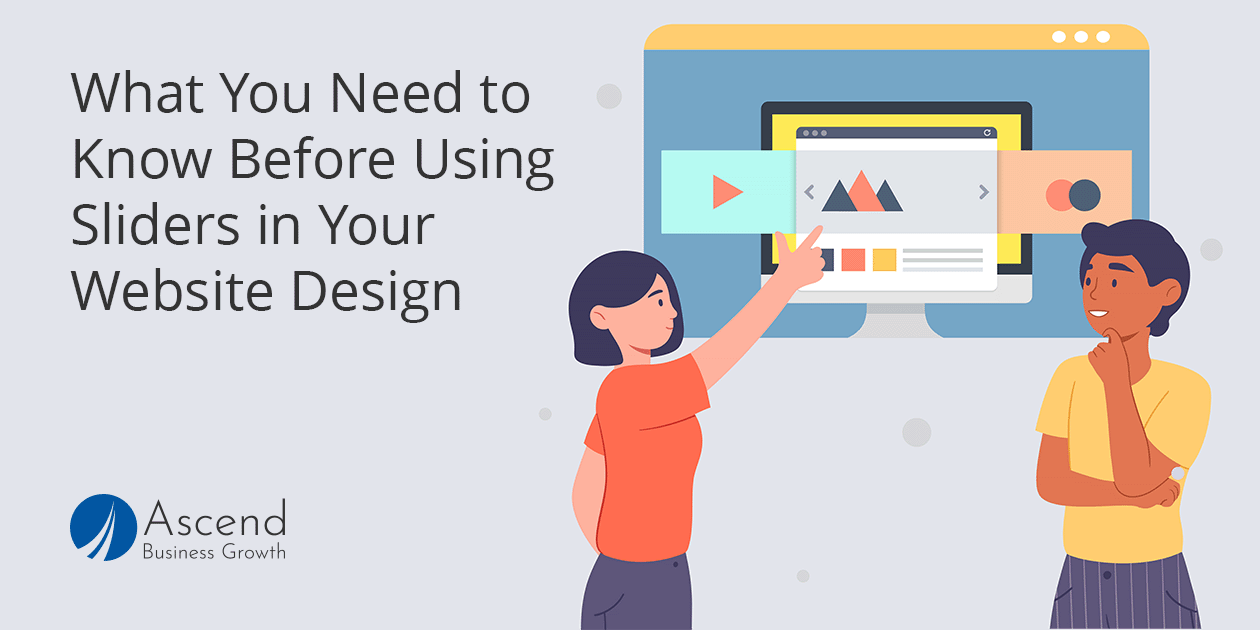
One of our clients wants to use sliders on their new website layout. We’ve been managing websites as part of our marketing plans for a long time and haven't used them in our designs for various reasons. I told my developer about the client's wishes, and he was still adamant that we should NOT use sliders in our designs.
Is he right? Are sliders really that bad in a website design? After all, they seem pretty cool, right? I decided to see what the word is on the street about them.
Below is a list of the articles that came up in the top results, organized into groups, with some key takeaways for review. Before activating website slider modules or carousels to display important information on your website, here's what you should know.
Note: Many of the articles refer to website sliders in the hero section of a web page, which is the very first section. Sliders are often considered for a web page's internal sections, too. The pros and cons are about the same for both the hero and internal sections.
Should you?
- Website Slider Carousels: Should you use one?
- While slider carousels may seem visually appealing and offer the potential for displaying multiple pieces of content, we recommend that most websites avoid using them. The limited attention span of users, low engagement rates, accessibility challenges, and potential performance issues make slider carousels a risky choice.
- Should you have a slider on your B2B homepage?
- No. The short answer is no; you shouldn’t have a slider on your homepage. Sliders, particularly in the hero position on B2B homepages, are bad for engagement, conversion, performance, and search engine optimization.
- Slider vs static image for your solar website. Which is better?
- Why do many websites have a slider? Does it actually work? After I finished my research, I realized that it was a No. Definitely No.
- Do you need to display all that information? Low click-through rate on other pages. Sliders have lower conversions. We have 2 seconds to capture our audience’s attention. Sliders are large in size (website optimization issues). Not a good experience on mobile.
- Why you shouldn’t use a slider on your website in 2023
- Here are six reasons why you shouldn’t use sliders. 1) Sliders are bad for web accessibility. 2) Most sliders require too much optimization if you want them to be Accessibility Complaint. 3) 4) A slider will significantly increase page load times and speed. 5) You will see much higher click-through rates with static content, especially the first piece of content that users see. 6) People ignore them.
- Are Hero Sliders a Thing of the Past?
- At Stand And Stretch, we’ve moved away from sliders in favor of static hero sections. Sliders don’t just create a sub-par user experience – they can also decrease how well your site converts.
- Are sliders in the hero section still a good idea?
- While data suggests that static banners generally offer a superior user experience in the hero section of a homepage, image sliders can still be usable if implemented with careful attention to content curation, appropriate timing, user control, and intuitive navigation. Ultimately, the choice between these two options depends on the specific goals and requirements of the website.
- Web Site Hompage Sliders vs. The Hero Layout
- Sliders, also known as a carousel, have been popular for a while. But research has shown it’s time to ditch them completely! However nice they may look, they can seriously damage your conversion rates for all of the following reasons: 1) The Banner Blindness Phenomenon, 2) Low Click Through Rate, 3) Visitors won’t even realize there are more images beyond the first one they see, 4) Challenges For Mobile Users 5) Loading Times Are All Too Slow 6) Sliders Hurt SEO.
- The Pros and Cons of Website Carousel Design: How to Get it ...
- Cons - Website visitors miss out on important information. Carousels stand out too much from the rest of the website. Causing difficulties with accessibility. Difficulties with finding high-quality images to display. Users falling victim to ad blindness.
- Pros - Displaying multiple products or services at once. Elevating your website design to a more modern look. Accentuating content such as reviews and testimonials. Saving room on your website for more structurally relevant content. Ultra-wide, quality carousel images can be breathtaking.
Don’t Do It
I read through these articles, and little information differs from what is outlined above. You can check them out, but I opted not to “take away” these articles because it’s too redundant.
- Why Your Website Doesn’t Need A Slider
- Don’t Use a Hero Slideshow on Your Website: Here’s Why
- Why do “Experts” not recommend the use of Sliders for ...
- Why a Hero Banner is Better than a Hero Slider
- Why Image Carousels Are Almost Always A Bad Idea
Benefits
- The Benefits of a Slideshow on Your Website
- 1) Increased user engagement 2) You get to show all your great products immediately 3)They provide an excellent opportunity for analytics 4) SEO.
- (This author says things that are opposite of other authors, but he doesn’t offer any stats or studies. It’s just opinion, so you can take it for what it’s worth. I included it in the list because it’s one of the few articles I found that talks about the benefits, and I wanted to show the differences in opinion.)
- How an Image Slider Can Boost Your Website’s Engagement
- Arguments against the use of slideshows
- Sliders can have a negative impact on your website’s SEO.
- Some sliders are somewhat unresponsive on mobile.
- The use of high-resolution images may affect your page loading speed.
- Sliders may interfere with the user experience due to banner blindness.
- Unresponsive slideshows can be frustrating to use, which can result in low conversion rates.
- Online visitors may view them as advertising. It may end up turning them off the website.
- Arguments for the use of slideshows.
- Users control content: Sliders always allow users to view products at their own pace or skip them altogether if it’s not what they are looking for.
- Sliders consolidate images: Although media on the page can draw attention away from text, sliders are all put in one place to prevent distractions.
- Users stay engaged: When browsing through an image slider, visitors linger in one place to view content, while visuals provide a break before scrolling down the page.
- They save space: Sliders consolidate the content into less space so more can be visible on one screen.
- Arguments against the use of slideshows
How To
There may be situations where a slider makes sense for your website design. I am still waiting to come across one, but we’ve only designed a few sites compared to the billions on the web. I’m not doing a takeaway on these, but if you want to learn more about how to implement a slider, you can start here:
- Everything You Need To Know About Website Sliders
- What is a Slider and how to add it to your website?
- 5 Website Carousel Best Practices to Enhance Your ...
- How to Test and Measure Web Slider Effectiveness
Conclusion
From our experience and what other design experts are saying, it’s not worth it unless you have a very specific reason for doing it. For Ascend Business Growth website clients, we will do our best to show other, more effective alternatives than sliders.

Comments