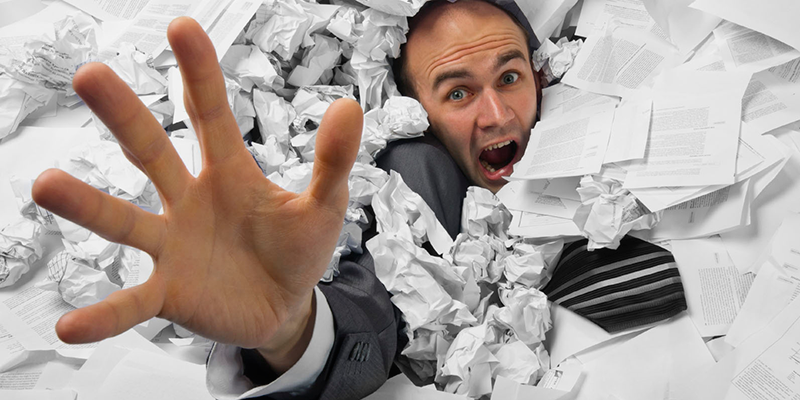
We're ultra busy, and taking extra time to input contact data is...annoying to say the least. Most of us just put the minimum amount of information into our contact database as fast as we can and go on our merry way.
That's all fine and dandy – until we want to send a message to a specific group of people, and we have no way to segment out contacts based on certain criteria. Or, we think we have a list of 3000 people, only to find out that only 200 of them have email addresses. Bummer!
The most important part of sales and marketing is to understand who is on our contact list (and who we want to be on the list). My team has spent a lot of time working with our clients to clean up their contacts and implement processes to collect and report on the data.
When we validate contact data, the 4 most important things we look for are:
1. Valid Names
Most email marketing systems allow you to send emails that say, "Hi [First Name]". Now, imagine that one of your first names was Mr. Saying , "Hi Mr.!" in an email sounds pretty silly, doesn't it?
Some of the common problems we see with name data include:
- Mis-capitalization on first names (rob Lowe)
- Suffix as first name (Mr.)
- Initials being in the wrong place (First name: Jane, Last Name: A. Smith, or some variation of that)
- Company name as person name
- Incorrect or funky names: (Sometimes people don't want to put in their real info, so they'll put things like "test test" or "123 456")
2. Valid Email Addresses
You might think you have a list of 1000 contacts with email addresses, but when you send a message to that list only 350 get delivered. How in the heck can that happen?
- Junk email addresses (sometimes people don't want to give you their email, so they use a fake like "test@123.com")
- Misspelled email addresses (krista@gmal.com, or krista#@gmail.com)
- People move jobs and their old email is no longer valid
- People change email addresses
- People retire or pass away
- People unsubscribe
There are email validation systems out there, like BriteVerify, so you know what you're truly working with. We also frequently use Hunter, a really cool software that let's you quickly find and verify emails.
3. Data Consistency
Inconsistent data is the biggest nightmare of all. Imagine that you wanted to send an email to all the CEO's on your list. You pull a list of all your contacts, then search the "title" field. Here is a real-life sample of the types of information we have found doing just that:
- CEO
- Owner
- Founder
- President
- Head Honcho
- Big Cheese
- Partner
- Guru
The list could go on. Here is another example of inconsistent data on Industry:
- Technology
- Technical
- Tech
- IT
Here's a biggie: Inconsistent lead source information. Imagine this as data for trade shows:
- Trade show
- Tradeshow
- Trade show 1
- Tradeshow1
- tradeshow1
- Tradeshow 2
- Tradeshow3
OK. Now, you want to pull a list of how many leads you got from trade shows over the past year - regardless of which trade show it was. Good luck with that! Then, you want to know specifically how many leads you got from trade show 1. It's listed in your database in 3 different ways. Ugh.
This type of data makes it very hard to segment and pull lists. The best way to avoid inconsistent data is to eliminate open-ended fields. Make everything a drop down if possible.
That does take some strategic thinking up front though because you need to list out what you want in those fields, and then set them up accordingly.
There is a huge benefit of doing it that way: you'll end up getting the information you actually want. For example, maybe technology isn't even an industry you care about, and yet you have 4 different ways it's listed in your database. If you did it correctly up front, you might have chosen to not even put technology on the list. Anyone that was in technology could be thrown into the "other" category.
4. Duplicate Contacts or Conflicting Information
Oh, it's so easy for this to happen. Here's how:
- Ann Smith, CEO, Smith Corp., ann@smithcorp.com
- Ann Smith, CEO, Smith Corporation, ann@smithcorp.com
In this situation, you now have 2 Ann Smith's with the same email address, but they work at "different" companies. Not good!
- Or -
- Ann Smith, CEO, Smith Corp, ann@smithcorp.com
- Ann Smith, Marketing Director, Smith Corp, ann@smithcorp.com
In this situation, you have 2 Ann Smiths with 2 different titles at the same company, but with the same email address. Is Ann the CEO, or the Marketing Director?
The truth is that bad contact data can be a real mess and hinder marketing and sales activities. And the longer you go without a clear vision of how to organize and store your contact information, the bigger mess it's going to be.
It may take some time to get everything planned and straightened out, but once it's done you'll be able to communicate more effectively with your target audience. And, you'll make better decisions about the types of sales and marketing activities that bring you the best potential customers.

Comments